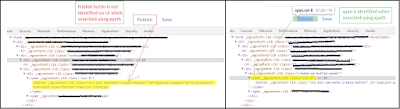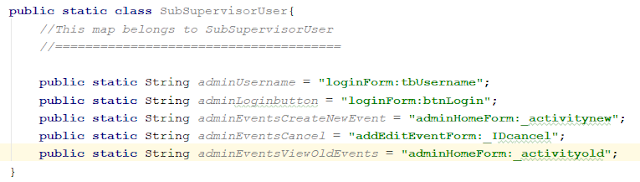Exploratory testing Vs Documentation in Agile
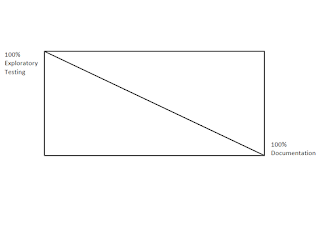
Manual testing is technical debt. - A wise developer I was a part of a meetup where the topic was how to approach Exploratory testing in Agile. The interesting part of the meetup was to learn that many people that are now following Agile framework for development find it hard to do a complete transition from conventional methods of development. And for them, it becomes hard to define how much time to invest in Exploratory testing vs other conventional ways of testing? Some of the questions from the meet were - How much exploratory testing needs to be documented Are there any tools available in the market that can help in better exploratory testing What process or strategy can help in better exploratory testing To what extent we can do exploratory testing I can understand that people who started their career into the software industry in the '90s are more inclined towards some level of documentation. And when it comes to testing, it is more preferred to document sce